
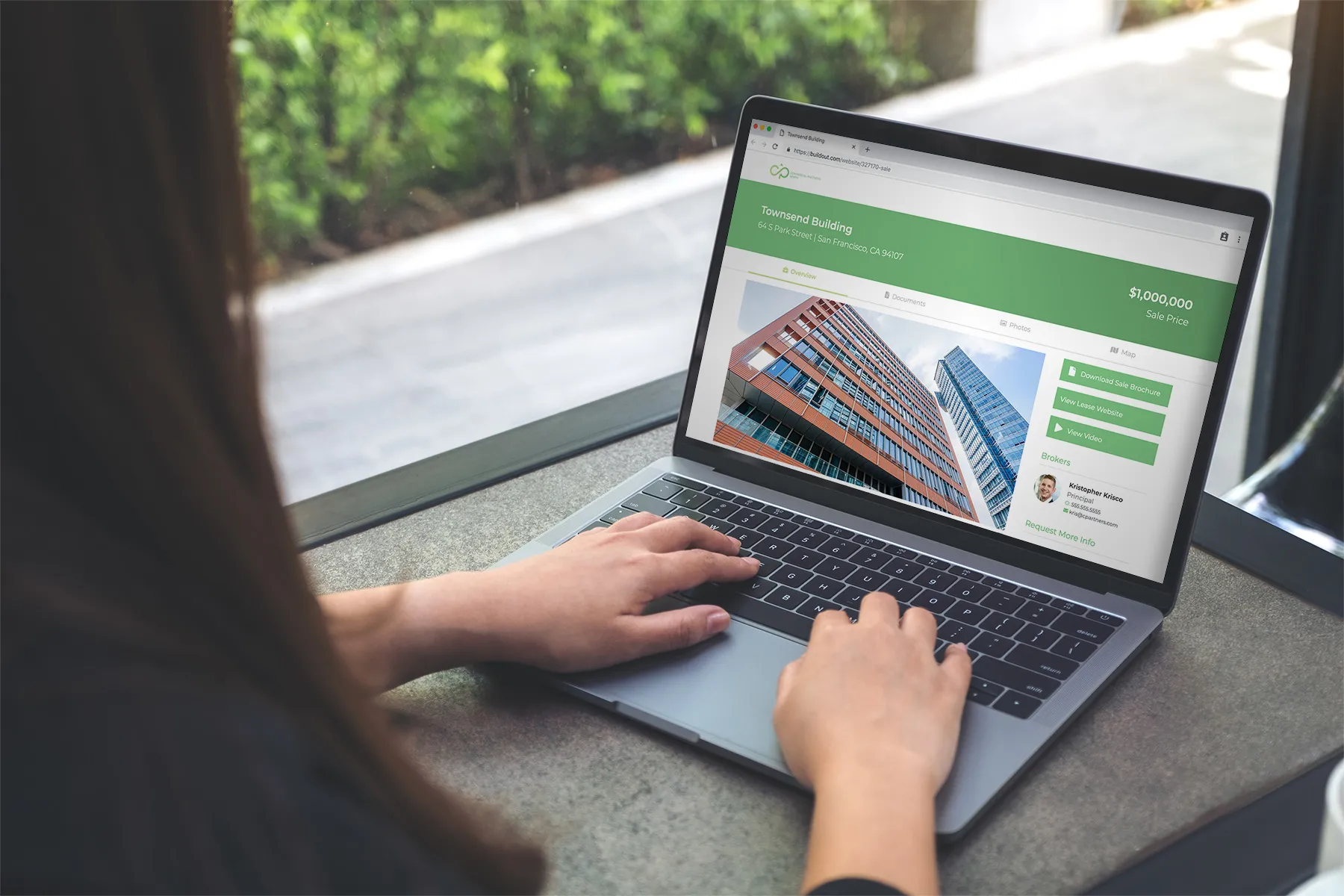
This blog was originally published in October 2016 and updated in February 2019.
In our very first DNA of #CRE survey in 2015, nearly a quarter of CRE marketing professionals said they spent 2,000+ hours per year on marketing “busy work”. Today, they’re cutting this time down significantly by using Buildout to share CRE documents and materials.
When you add or update properties in Buildout, all of the relevant information instantly updates across your materials—brochures, flyers, proposals, OMs and more. Then, with Buildout, you can get these marketing materials in front of buyers, investors, and other brokers through:
Here’s how to efficiently promote your property listings and share your promotional documents with each of these tools using Buildout:
A website for each of your listings provides a professional, simple way for potential buyers to access property information, marketing documents, and broker contact information. Buildout streamlines the once-complicated process of building property websites by automatically creating a mobile-optimized site for each listing based on the information you enter into the system.
In addition to creating property websites in Buildout, you can use our plugin to power live listings on your brokerage’s website. Your web visitors can then select property criteria and search all of your listings. When you use Buildout’s plugin, your property information lives on your brokerage’s website, allowing you to maintain your SEO and track your web analytics.
You no longer need to use a separate cloud-based solution to store and share your CRE documents. Buildout’s document sharing feature allows you to share your materials at your preferred restriction level with owners, buyers, and your own team. Four levels of security allow you to seamlessly acquire and qualify leads for ongoing communication via listing emails.
Creating multi-property or individual property emails that look good in every inbox is easy with Buildout. You can create the following types of emails:
Our email editor allows you to edit a live draft of every email campaign. Plus, each template is optimized for mobile devices so you can catch your readers on the go.
Learn more about how Buildout’s document automation tools and other features will benefit your firm in our blog “How Buildout’s documents and features streamline your brokerage.”