
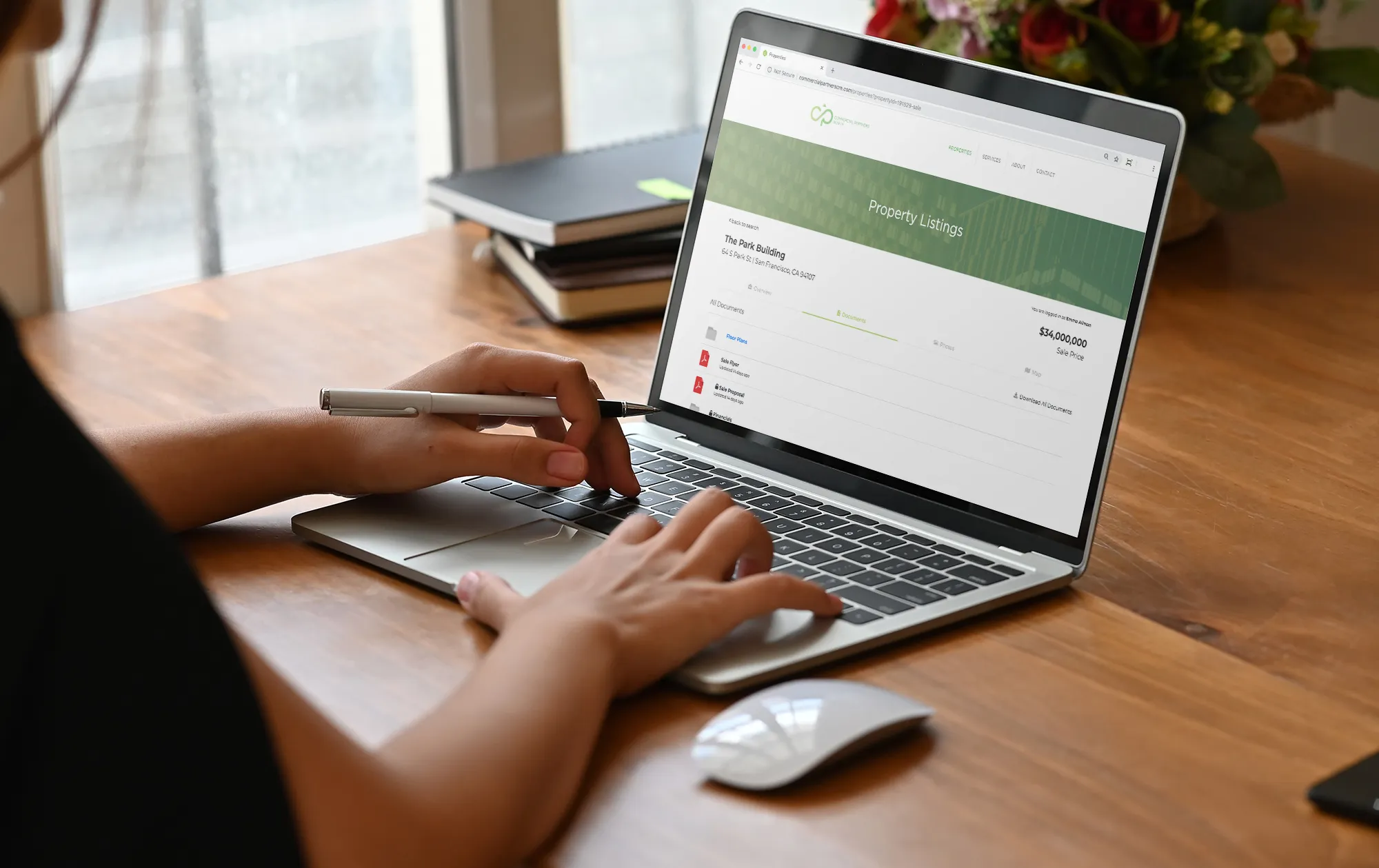
Document vaults. Virtual deal rooms. War rooms. No matter what name you use for protected document storage on your property website, it’s a useful tool for securely exchanging listing-specific information and generating leads.
Depending on the level of privacy you need for your documents, you have a few options when you use Buildout’s vaults.
Simple vaults are protected with one common password. Anyone who has that password has access to the documents housed inside.

You may use a simple vault to share an owner’s report with a property owner or to circulate internal documents like in-progress marketing materials with your team. Simple vaults are an easy way to make sure only the people you want to see certain documents will have access.
Restricted vaults are the most secure option for sharing documents that live on your property website. With this option, you create a unique username and password for each individual you would like to have access.

Restricted vaults are especially useful when sharing items that are relevant to a deal, like financial or tax information. When you’re in negotiations with a buyer and they request due diligence documents, you can use a restricted vault to give them secure access.
Open vaults are Buildout’s newest lead generation feature. Using open vaults, you can make property-specific documents like an OM accessible to anyone who visits your property website. They simply fill out a form with their information, sign an electronic CA (if required) and verify their email address.

You also have the option of requiring users to fill out a confidentiality agreement before viewing documents stored in an open vault. CAs are property specific, so even if a user has already created a profile, they will have to sign a new agreement for each property that requires one.
Your team can download user/lead reports, which include contact information for all of the users who have accessed your property’s open vault, as well as activity reports, which specify the documents each user chose to view. Brokers can use these active, verified email addresses to follow up with leads and take the next steps toward closing a deal.

Buildout brings your property listing management full circle. It instantly creates the property websites your vaults live on and the materials contained within those vaults. To learn more about creating documents to house in your vaults, check out our blog “Using document automation to your advantage.”