
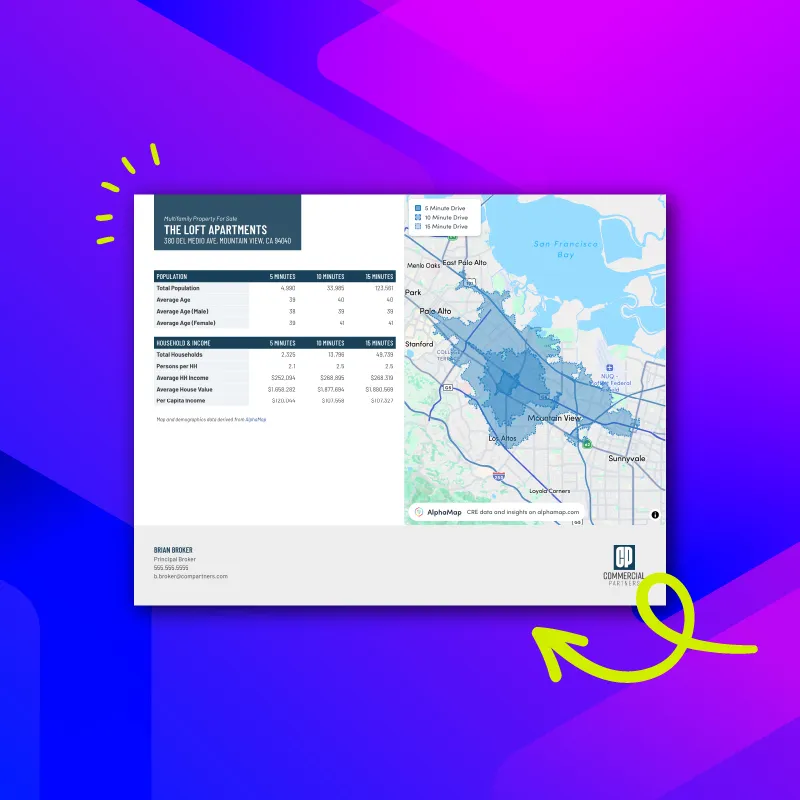
Area analytics powered by Alphamap are now available in Buildout Showcase documents! We heard your feedback around our launch of area analytics for individual property websites and are excited to bring this beloved feature into the docs and PDFs you’re distributing out to your leads.
The star of the show is the new Area Analytics Power Page, which is available now in the page library of all Buildout users when working within the document editor. Our big highlight here is that now you can choose to highlight either radius rings around your listing or a range of drive times with both the map and data featured on the same page.
If you’re already using Alphamap Area Analytics on your listing website, this will be familiar to you. Updating the drive time and radius rings for your document is the same as updating for your website. When viewing your property, navigate to the Area Analytics tab to select which types of demographics data you’d like to include and set the miles for radius rings and minutes for drive time that you want to display. Once saved, this map will update on both your website and document page.
Adding the Area Analytics Power Page to your marketing docs is easy from here. Just like any page in the Buildout document editor, find the name in your page library and simply drag and drop it into your doc!
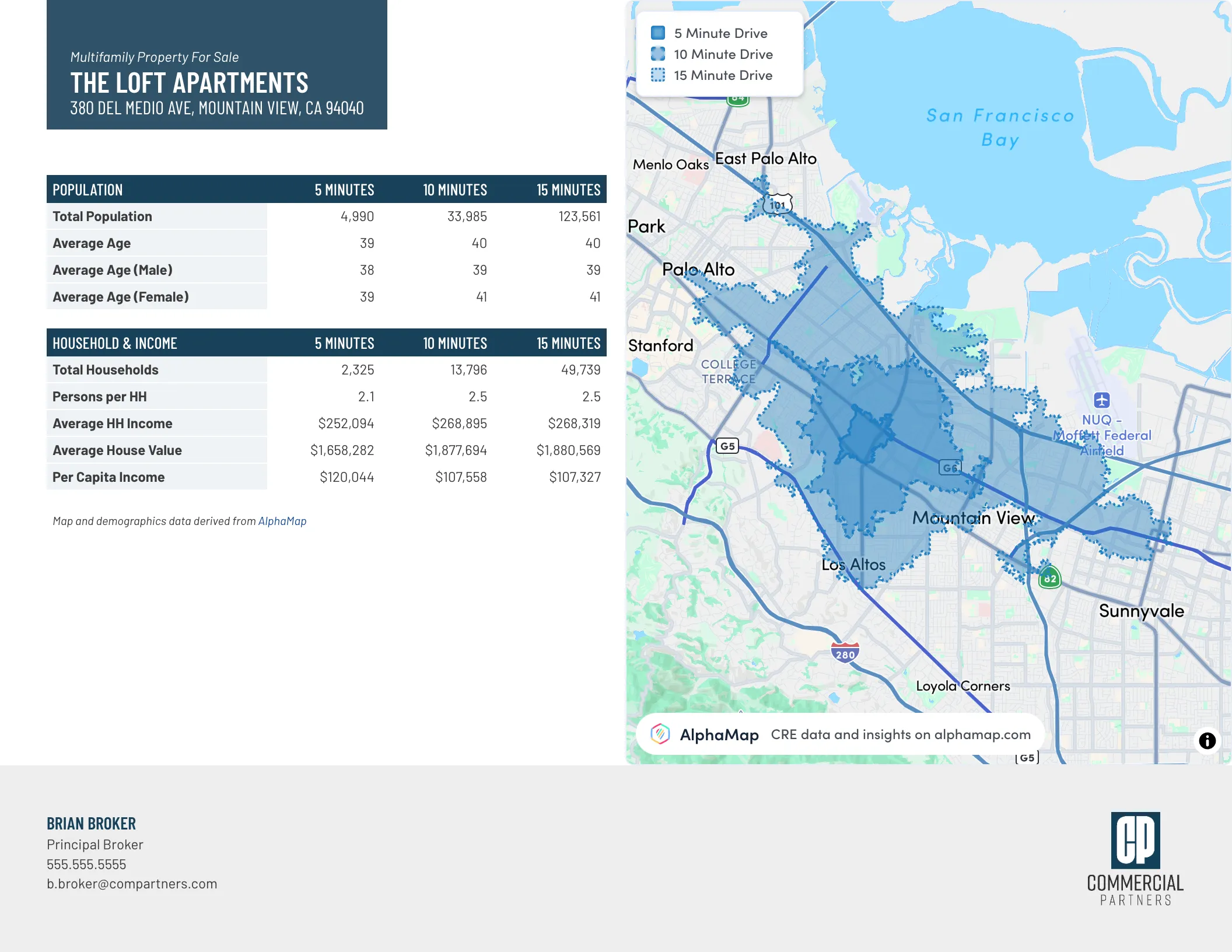
Once the page is in your document, you can use the page editor toolbar to configure options like map layout, specify displaying drive time versus radius rings, and add additional content.
How can we ensure that all the data from the area analytics tab is included in the documents?
AlphaMap provides a streamlined amount of data for documents, while the area analytics tab on websites offers a more comprehensive view for deeper insights.
Can I override the data with my own data?
We recommend you use the demographics tab of the listing, the demographics power page and the demographics tab of the website if you plan to override any data.
If you are thinking, this is awesome and want to chat more about Buildout Showcase, then let’s chat! Schedule a time with a team member to explore. If you want to learn more about our partnership with AlphaMap, click here to learn more. For existing Buildout Showcase customers, this feature is available to you now and we're excited to hear your feedback and questions—as always, reach out to our Support team from within the app.